Woocommerce Hooks
Here are a few woocommerce code snippets we want to share with you.
Create a product in woocommerce programmatically
Create the post as a product
$new_post = array(
'post_id' => '',
'post_title' => "My Product",
'post_content' => '',
'post_status' => 'publish',
'post_date' => date('Y-m-d H:i:s'),
'post_author' => $user_ID,
'post_type' => 'product',
'post_category' => array(0)
);
$post_id = wp_insert_post($new_post);
$new_post_id = $post_id;
Create the various post_meta’s for the product
wp_set_object_terms($new_post_id, 'simple', 'product_type');
wp_set_object_terms( $new_post_id, 'My Catogory', 'product_cat' );
update_post_meta( $new_post_id, '_visibility', $visible );
update_post_meta( $new_post_id, '_stock_status', 'instock');
update_post_meta( $new_post_id, 'total_sales', '0');
update_post_meta( $new_post_id, '_downloadable', 'no');
update_post_meta( $new_post_id, '_virtual', 'yes');
update_post_meta( $new_post_id, '_regular_price', '7.99' );
update_post_meta( $new_post_id, '_sale_price', "" );
update_post_meta( $new_post_id, '_purchase_note', "");
update_post_meta( $new_post_id, '_featured', "no" );
update_post_meta( $new_post_id, '_weight', "" );
update_post_meta( $new_post_id, '_length', "" );
update_post_meta( $new_post_id, '_width', "" );
update_post_meta( $new_post_id, '_height', "" );
update_post_meta( $new_post_id, '_sku', "");
update_post_meta( $new_post_id, '_product_attributes', array());
update_post_meta( $new_post_id, '_sale_price_dates_from', "" );
update_post_meta( $new_post_id, '_sale_price_dates_to', "" );
update_post_meta( $new_post_id, '_price', "" );
update_post_meta( $new_post_id, '_sold_individually', "yes" );
update_post_meta( $new_post_id, '_manage_stock', "no" );
update_post_meta( $new_post_id, '_backorders', "no" );
update_post_meta( $new_post_id, '_stock', "1" );
update_post_meta( $new_post_id, '_type' , "computer software");
and that’s it, look at your woocommerce product page and your new product should be there.
Create a automatic password
Password is 14 characters long and made up from letters and numbers
function wh_filter_password_auto( $args, $username ) {
$woo_new_password = wp_generate_password( 14, false);
$args['user_pass'] = $woo_new_password;
return $args;
}
add_filter( 'woocommerce_new_customer_data', 'wh_filter_password_auto' );
Password is 10 characters long and made up from letters,numbers and special characters
function wh_filter_password_auto( $args, $username ) {
$woo_new_password = wp_generate_password( 10, true);
$args['user_pass'] = $woo_new_password;
return $args;
}
add_filter( 'woocommerce_new_customer_data', 'wh_filter_password_auto' );
Change State Fields To Required
Make state shipping and billing fields required
function woo_state_billing_required( $address_fields ) {
$address_fields['billing_state']['required'] = true;
return $address_fields;
}
add_filter( 'woocommerce_billing_fields', 'woo_state_billing_required', 10, 1 );
function woo_state_shipping_required( $address_fields ) {
$address_fields['shipping_state']['required'] = true;
return $address_fields;
}
add_filter( 'woocommerce_shipping_fields', 'woo_state_shipping_required', 10, 1 );
Change text from state to County* and after County add a red asterisk with dots beneath it
function wh_change_state_label_locale($locale){
$locale['GB']['state']['label'] = __('County *', 'woocommerce');
return $locale;
}
add this after County to get the red asterisk <span style ="color:#ff0000;border-bottom:1px dotted #ff0000;
text-decoration: none;">*</span>
Automatically complete orders from PayPal
function wh_complete_order($order_id){
$order = new WC_Order( $order_id );
$paid_status = get_post_meta($order->id,'_transaction_id', true);
if (isset($paid_status) && ($paid_status <> '')){
if ($order->status == 'processing'){$order->update_status( 'completed' );}
}
}
add_action ('woocommerce_payment_complete','wh_complete_order', 20,3);