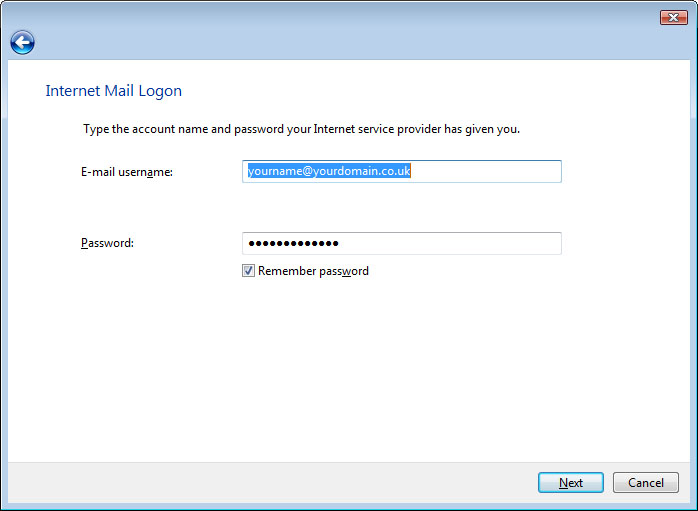Email Settings
Email mail.example.com or mail.cloud500.web-uk.co.uk
How do I configure email using Outlook Express?
Start Outlook Express and select the Tools menu. From here select Accounts
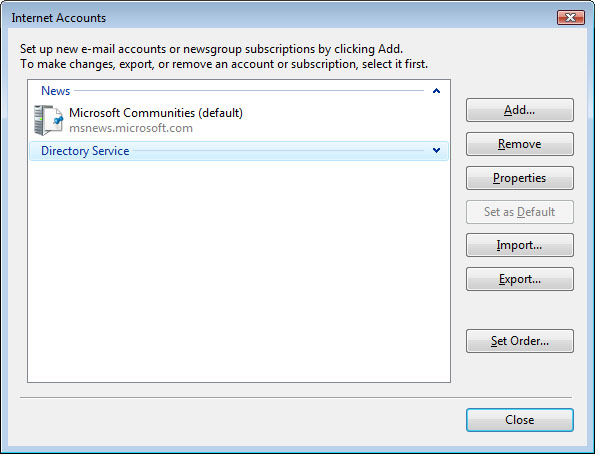
In the window that appears press the ‘Add’ button and then select ‘Mail or E-mail Account’
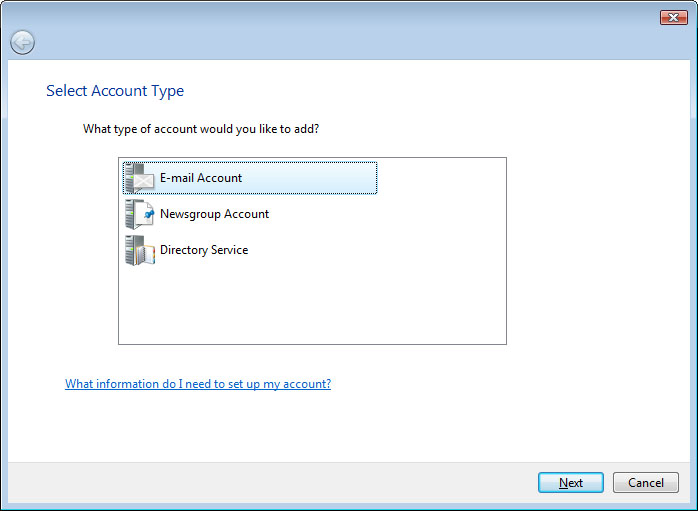
In the Display name: box enter your name as you would like it to appear to people who receive emails from you. Then click
‘Next’.
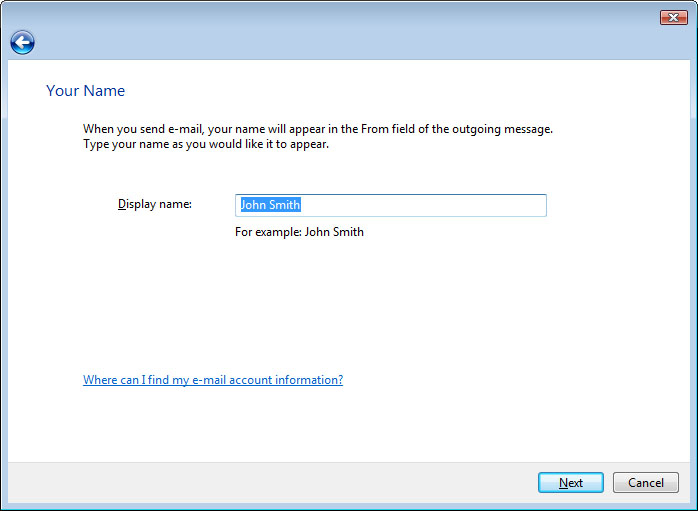
Enter the email address that you want to use and that you have setup in cpanel. Then click ‘Next’.
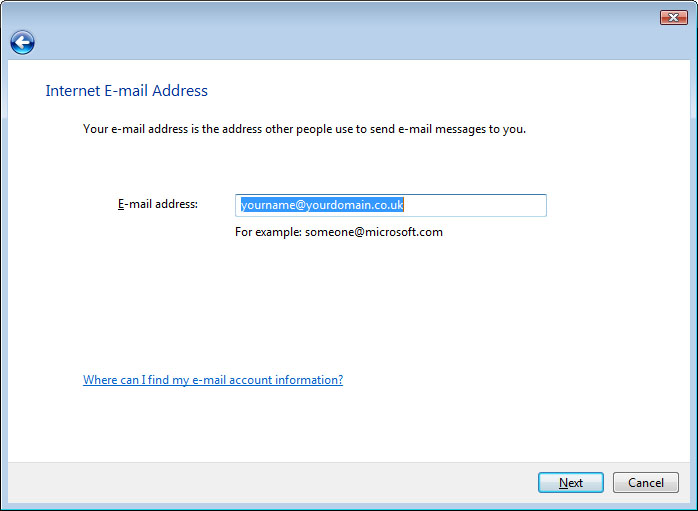
Now you need to enter your incoming and outgoing servers. For the incoming server you should enter mail.yourdomain.com substituting your own domain name for yourdomain.com. For the outgoing mail server you should enter mail.yourdomain.com as before. also check the Outgoing server requires authentication box. Then click Next.
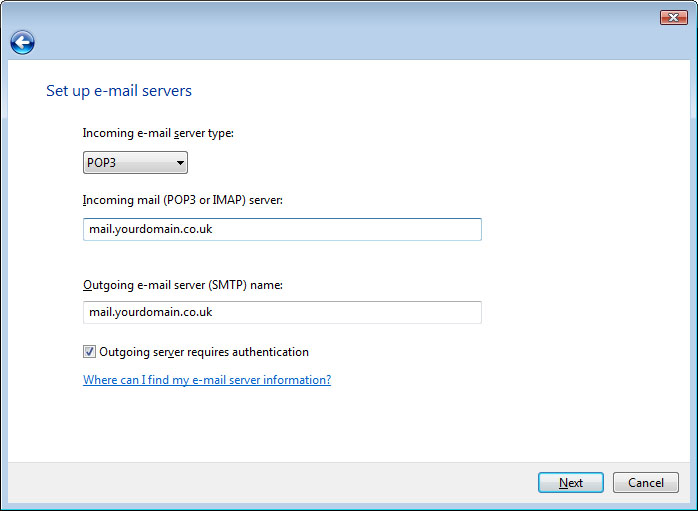
To finish you need to enter your username (which is your full email address) and password for your mail account. Once entered please click Next and then Finish.